- From your preferred browser go to https://portal.office.com/adminportal/home
- Click on Active Users
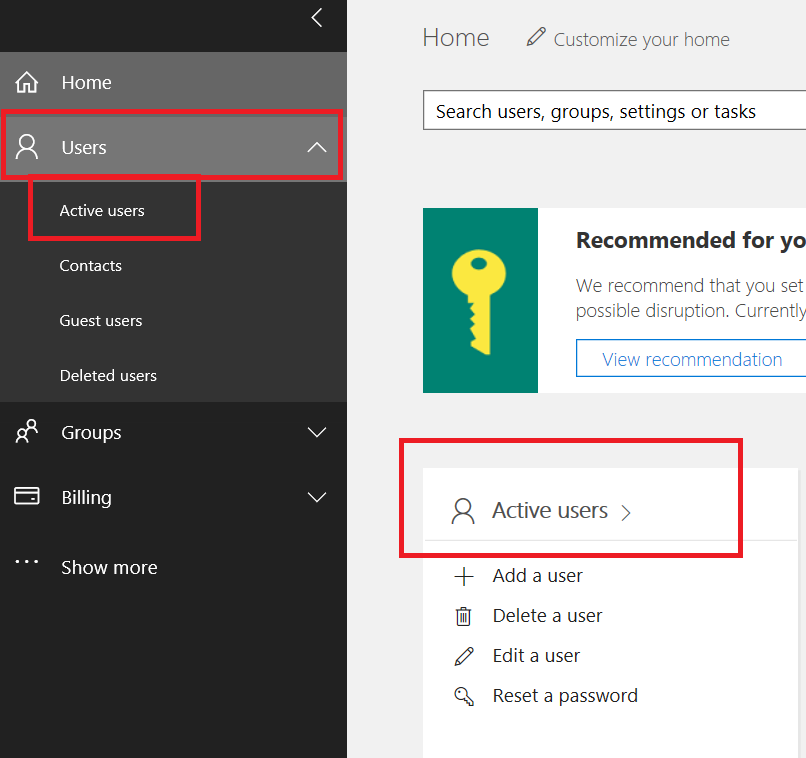
- Select the user whose mailbox you want to convert.
- On the user’s page, expand Mail Settings.
- Click Convert to shared mailbox
- Click Convert to complete the conversion.