OneDrive vs. DropBox – A Brief Comparison
Data storage and easy data accessibility are crucial to the success of a modern business enterprise. There is no better solution to safely secure your business data than to move it to the “cloud”. Using cloud storage does not need any hefty infrastructural costs, allows remote access and encourages collaborative and interactive team efforts. OneDrive and DropBox are two of the leading cloud service providers that offer compelling cloud storage solutions.
Important Features to consider
Storage Space
Device Syncing – ability to access up to date files on all devices
Sharing and Collaboration
Data Encryption
Customer Support
DropBox
DropBox is a veteran in the world of cloud and offers reliable and quality storage services. It does not offer any comprehensive productivity suite, rather seeks to work with the software your enterprise currently uses to analyze and transform data. If you are looking for a secure and convenient home for your business data DropBox can be a good choice as it offers useful tools to securely share, sync and collaborate. Its versatility and malleability are its great assets. DropBox Business offers:
- 2TB of storage space for each member of your team. The space offered can be increased on request.
- Unlimited file recovery.
- Phone and chat support.
- Free trial for 30 days.
- $12.50/user/month
Screenshot of DropBox business pricing ( Click here to visit their pricing page)
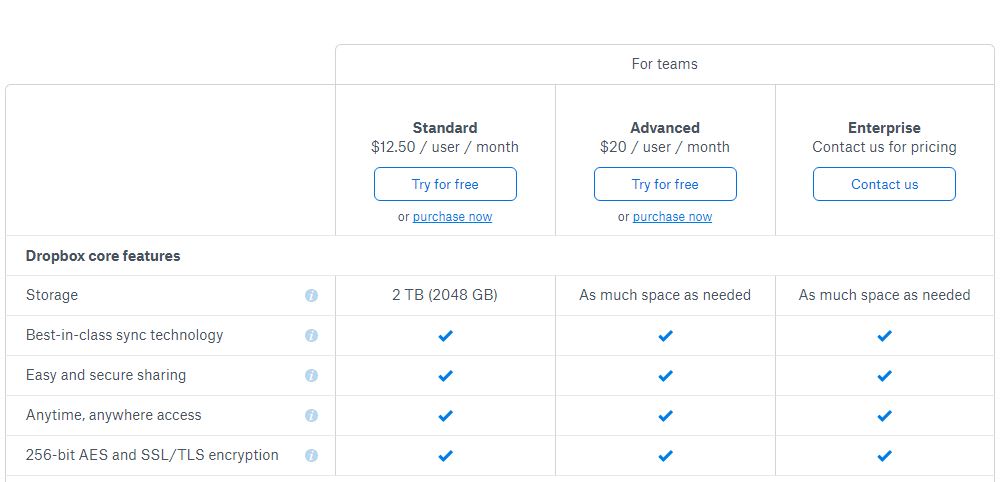
OneDrive
Microsoft One Drive is a great overall solution for your business’ data storage, recovery, and editing needs. It is powered by the tools of Office 365, thus offers a more comprehensive solution for optimizing business operations. It comes built-in Windows 10 and works seamlessly with all the other useful Microsoft tools to make the operations of your enterprise more cohesive and productive. Some of its salient features are as follows.
- Easy to manage, upload and share files.
- Easy to share data between OneDrive and SharePoint.
- Easy syncing of your files to PC or Mac.
- Familiar Office Apps help you co-author in real time.
- Office Delve is a tool that allows you to look into documents of your co-workers, allowing cohesiveness.
- Advanced Data Loss Protection (DLP) helps you monitor and secure your sensitive business information.
- Offers two cost-effective plans. 1TB storage/user for $5 as well as an Unlimited data storage/user for $10 for each month. (You can also get OneDrive as part of the Office 365 Business Plans)
Screenshot of Microsoft One Drive pricing ( Click here to visit their pricing page)
We hope this comparison helps you choose a cloud solution that suits the needs of your business.
