It was recently announced a hospital in Los Angeles paid ransom to a hacker in the sum of $17,000.00, so they can have access to their own files, which the hackers had managed to encrypt. Most people could not believe it and wondered why; but as we are well aware, hackers love this kind of recognition! Not only do they do this for the money, but they also do it for the bragging rights. Such attacks are known as Ransomware and it is happening more and more frequently. Hackers would encrypt your data and ask you to pay for a decryption key; you can always decide not to pay, but you might lose the data entirely.
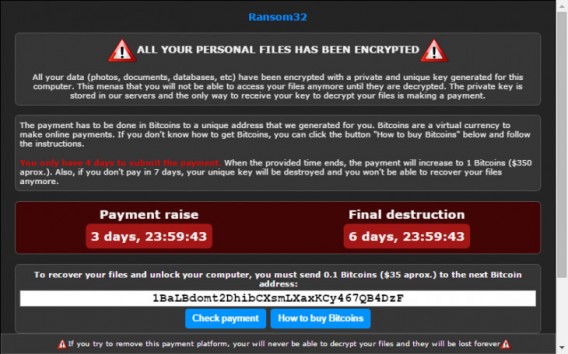
How to prevent similar incidents in your office?
There are a few things we can do to prevent hackers from encrypting your data, or worse deleting your data.
Education
The most common cause of ransomware cases, malware, spyware or virus infections are due to internal resources. For example, an employee using an infected flash drive in one of the office computers or someone opening an email attachment without fully understanding its content. It is extremely important that employees are taught not to open emails that contain attachment they were not expecting or opening an email attachment from a person they don’t know. There are times when an email would come from a coworker or a friend containing an attachment and you may have to call that person and ask them, did they send you an email? Such information should be communicated as part of a monthly newsletter or email directly to employees
Updated Antivirus or Malware software
The first thing that should happen on any computer is to install an Antivirus software. Now the Anti-virus software can only work if you keep up with the updates from the manufacturer, so make sure it is always up to date and always schedule weekly scanning of your computer.
Scheduled Backups, onsite and offsite.
Backing up your data regularly is probably one of the best solutions you can put in place in an office environment to prepare in case of any kind of disaster. There has to be a set of standards in place to conduct the backups, for example, backups should run every night to capture all files that may have been changed during the day and a full backup during the weekend. However, you decide; it has to be done regularly and on time. We always recommend keeping a copy of your backup offsite using a cloud service provider.
Contact us at info@omnipush.com or reach out by phone at 1-(646) 681-4848 to learn more about our NYC IT Support Services.
Remember our NYC IT specialists are just a call away!
