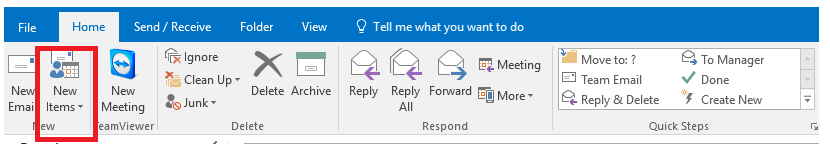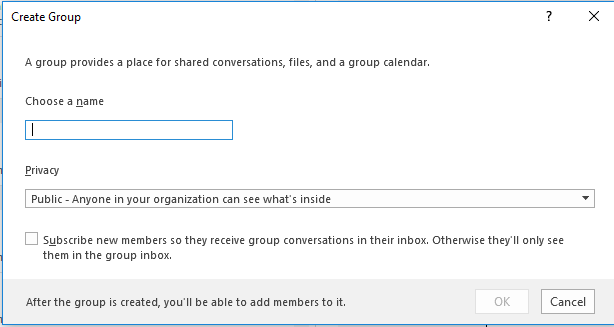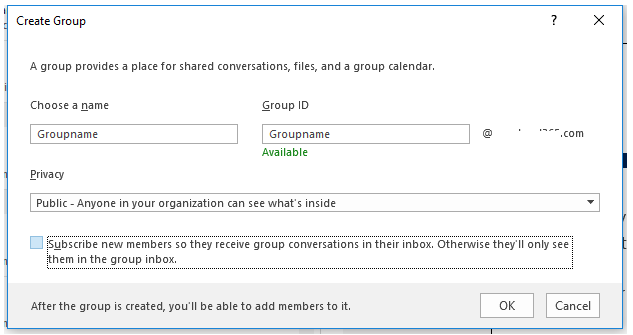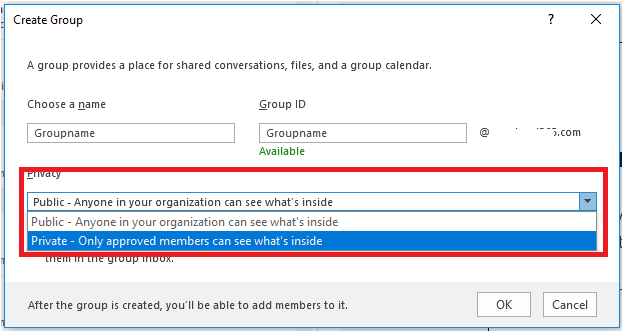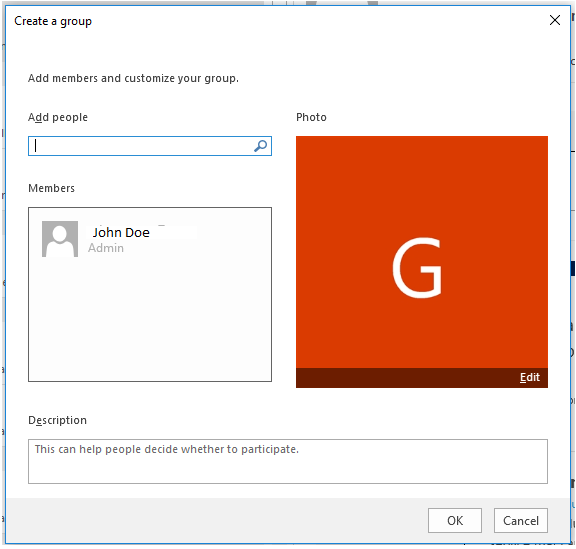Article sections
Instruction will work for Outlook 2010 and later versions
While in Outlook click on the New Items Icon that is on the upper right corner to open the dropdown options
Select Group
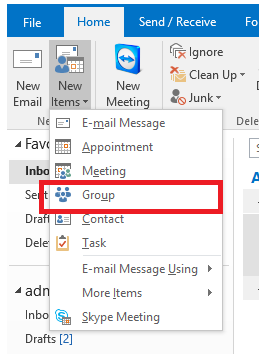
Name the group
Select whether it is a Private or Public Group and Press ok
Wait for the group to be created
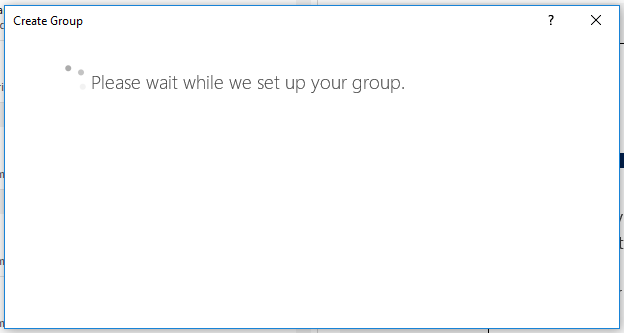
Add members t your group
Wait for Group to update
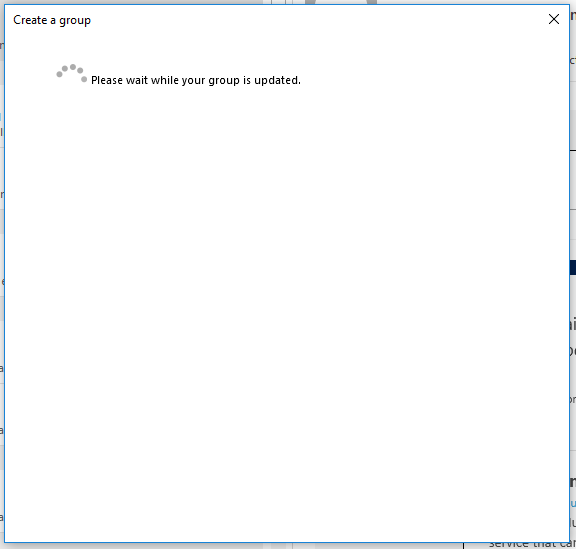
New outlook group is created