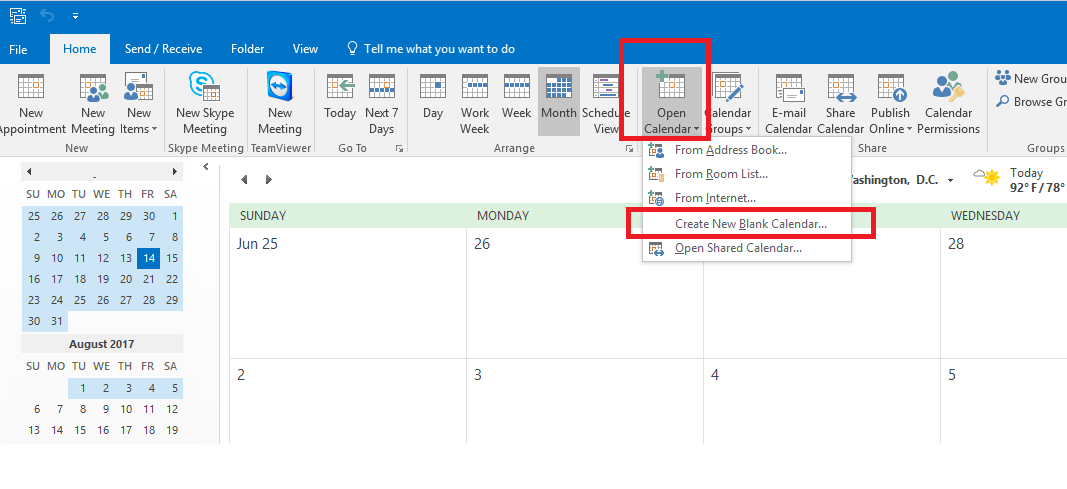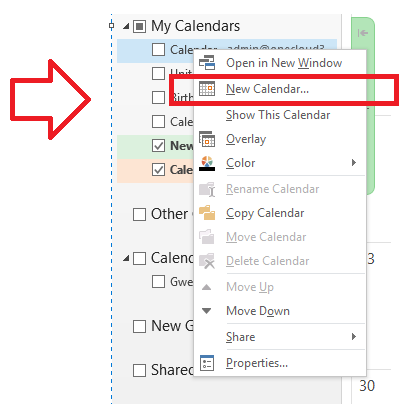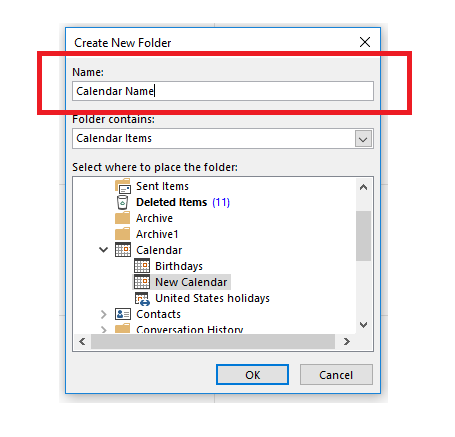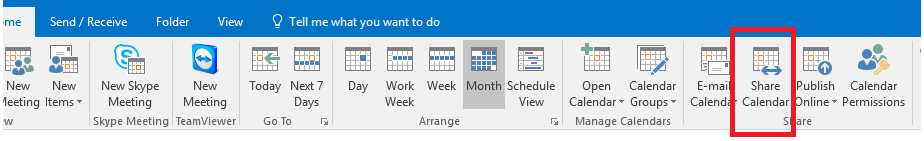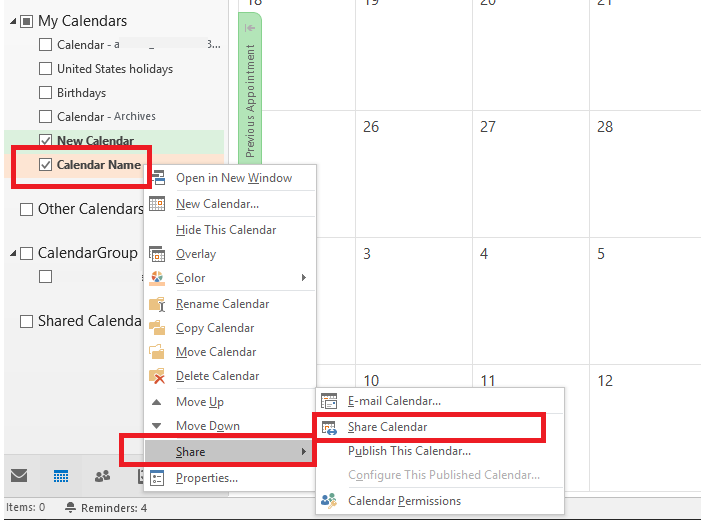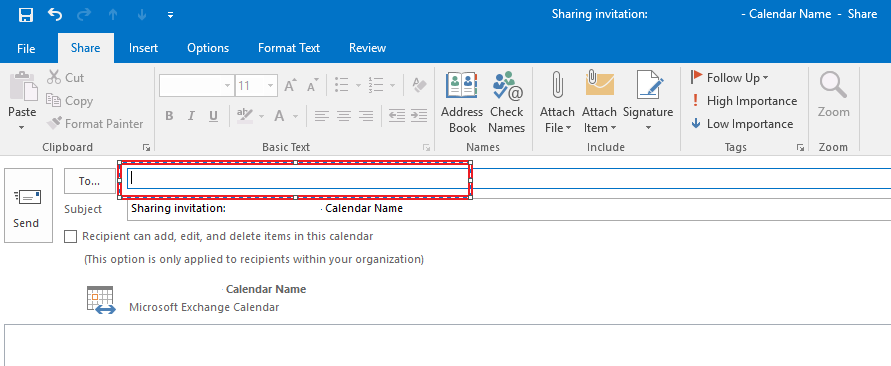Article sections
Microsoft Outlook does come with a default Calendar, but you can create other Outlook calendars. For example, you can create new outlook calendar for your personal appointments, separate from your work calendar.
To create a new calendar do the following.
Open your calendar
On the menu, click on Open Calendar and select Create New Blank Calendar
You can also create a new calendar by right clicking on your current calendar and select New Calendar
In the Name box, type a name for the new calendar and click ok
New Calendar is created and will appear in the Calendar Navigation Pane
Calendar Sharing
To share the calendar you have two options
- on the menu click on Share Calendar
or
Right click on the specific Calendar you want to share, move the cursor to share and select Share Calendar
Type the person’s name in the To field
If you want the person you are sharing the Calendar with to be able to add, edit, and delete items, you have to check the box that says “Recipient can add, edit, and delete items in this calendar”