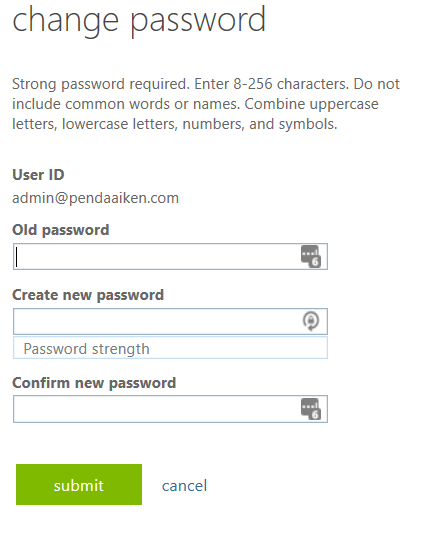Article sections
Office 365 – How to change your password
Log in to https://mail.office365.com as the user whose password needs to be changed.
Click the user initials in the top-right
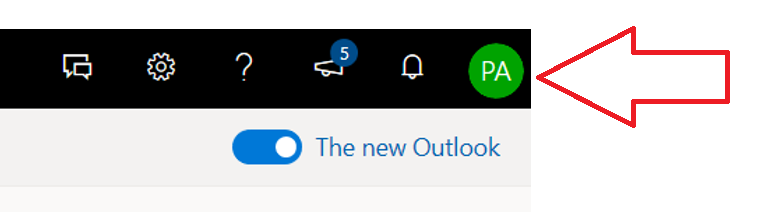
Click on My account
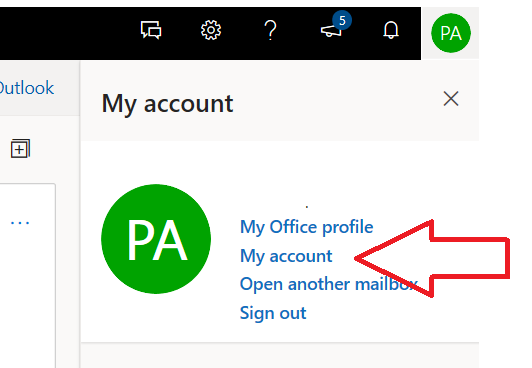
Click on Security and Policy
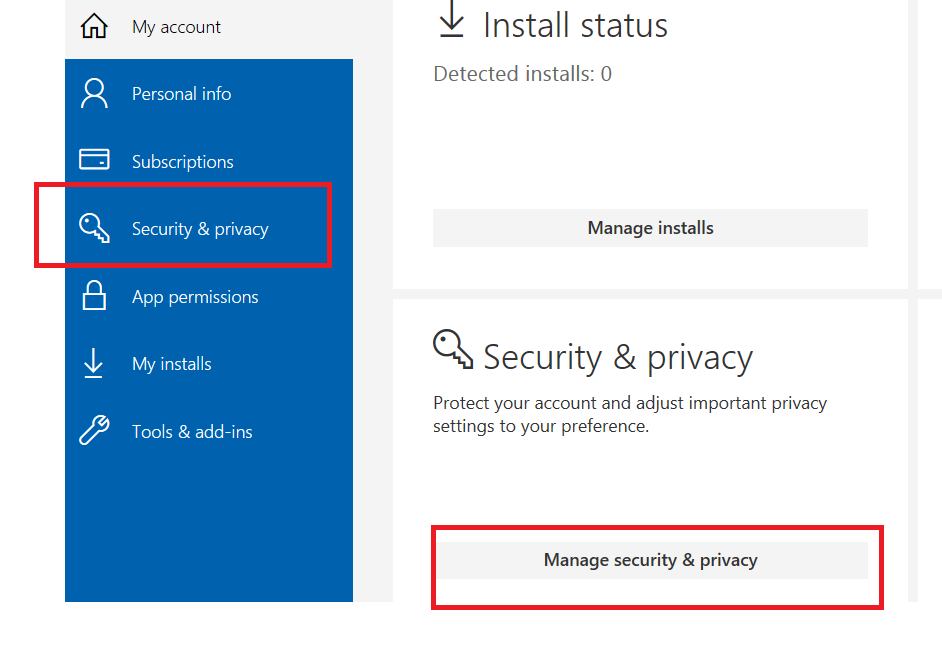
Click on Password change your password.
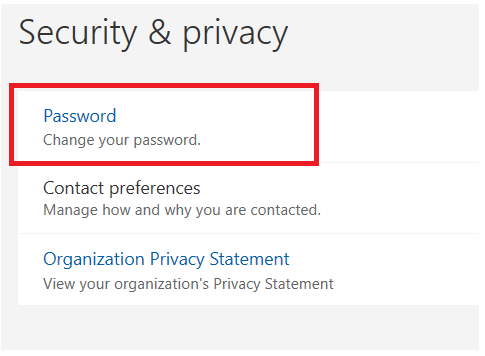
Enter your old password
Enter your new password
Click on Submit